Where can I find a product's dimensions?Updated 8 months ago
You can find dimensions for our products in a few places on our product listings.
The first place to find dimensions is the drop-down menu below the add-to-cart button, which is labeled dimensions.
Below is a screenshot.
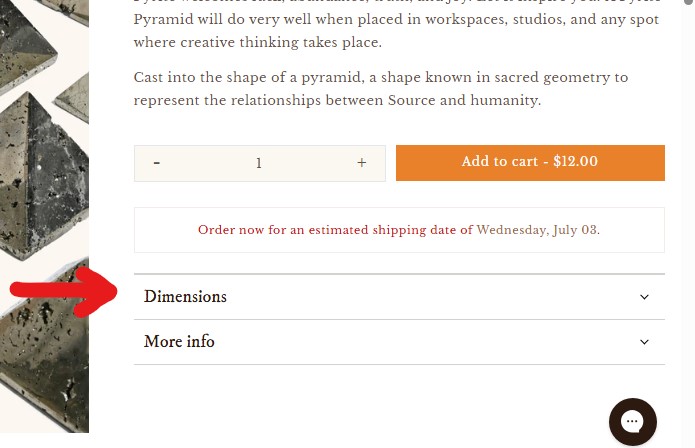
Another place to look is in a product's image gallery. You can find a dimension image for many products in that gallery of images to the left of a product listing.
Below is a screenshot.
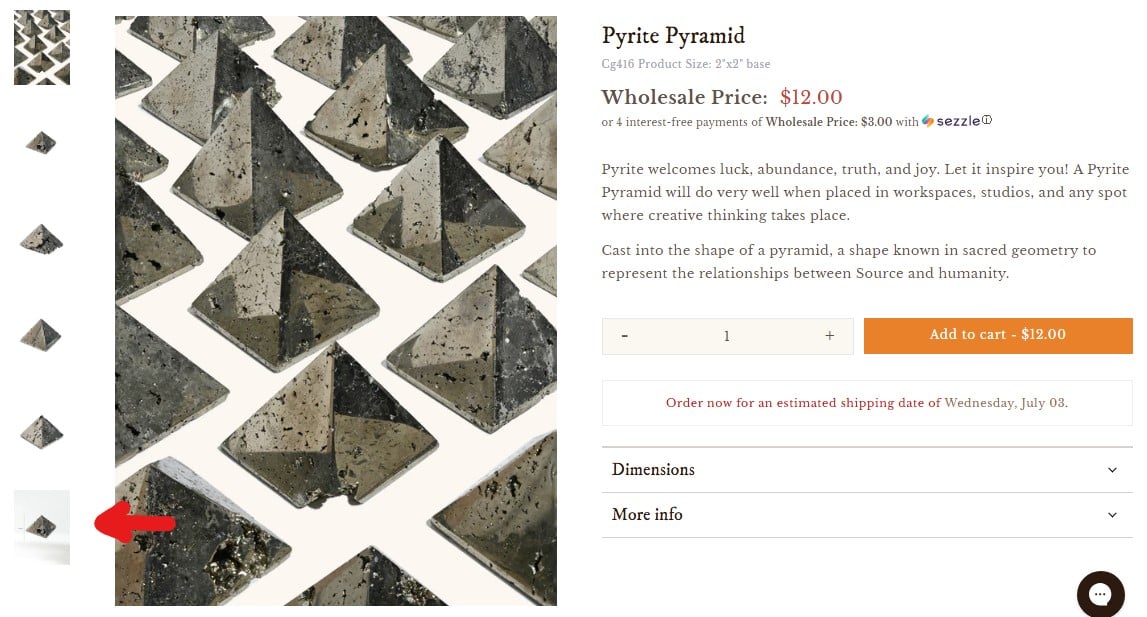
Lastly, you can always feel free to reach out to us with any questions you have about our offerings.
We hope this helps.